Virtual Home Lab - part 1
This is the first in a series of articles dedicated to creating a a virtual home lab using as hardware a mini-pc, in this case a MinisForum H80.
We will see the tests done with 2 software solutions for virtualization. On the one hand the “open source” one with Proxmox VE, on the other the “closed” one of VMWare ESXi.
This is the lineup of the series:
- Part 1: introduction and overview of the HW and SW used
- Part 2: solution using ProxMox
- Part 3: solution using VMWare ESXi
- Part 4: choice, considerations and conclusions
Personally I have always been a VMWare fan and a longtime user of its products.
Especially “desktop” solutions, both for personal use and in companies where I worked for.
I still remember the “miracles” made by version 3.x of VMWare Converter back in 2008 (or 2007 maybe) in virtualizing
physical machines whose installation information had been lost years ago, if they ever existed.
In recent years, I have mostly used VMware Workstation and [VMware Fusion](https://www.vmware.com /products/fusion.html). And I’m sorry to say that, especially in the Mac environment, we are a cut above the open competition like VirtualBox.
Lately, I got the problem of creating a mini virtual laboratory at home in which to keep all my virtual machines. A dedicated machine, also accessible remotely, which represented an upgrade compared to the classic modus operandi of having virtual machines locally on various notebooks or desktops, rather than in external SSD hard drives.
Also consulting with a couple of friends, the choice fell on a mini-pc that was powerful enough for the purpose, but also took up little space and was silent. In short, the features of the MinisForum H80:
- AMD Ryzen™ 7 4800U , 8 Cores/16 Threads
- 32GB DDR4
- SSD M.2 2280 512GB
- 2 slot for 2.5 inch HDD (SATA 3.0 6.0Gb/s)
- 1 Gigabit Ethernet port + 1 2.5 Gigabit Ethernet port
- Support for Wi-Fi 6 and Bluetooth 5.1
- Support up to 3 display: HDMI (4k@60Hz), Display Port(4k@60Hz) and USB-C(4k@60Hz)
- 4 USB 3.0 ports (back) + 2 USB 3.1 ports (front)
For the software part, I was immediately suggested to look at Proxmox Virtual Environment (PVE). On my side, since I remembered there was a free solution also from VMware, I thought it would be a good idea to do a test with VMware ESXi as well.
Both are type 1 hypervisors, that is “bare-metal": they run directly on the host machine hardware, over which they have direct control.
Similar in this to Microsoft Hyper-V and Citrix / Xen Server.
Different from those of type 2 which instead are installed within a classic operating system (Windows, Linux or Mac OS X), behaving like a normal program.
Examples are: VMware Workstation, Virtual Box, Parallels and QEMU.
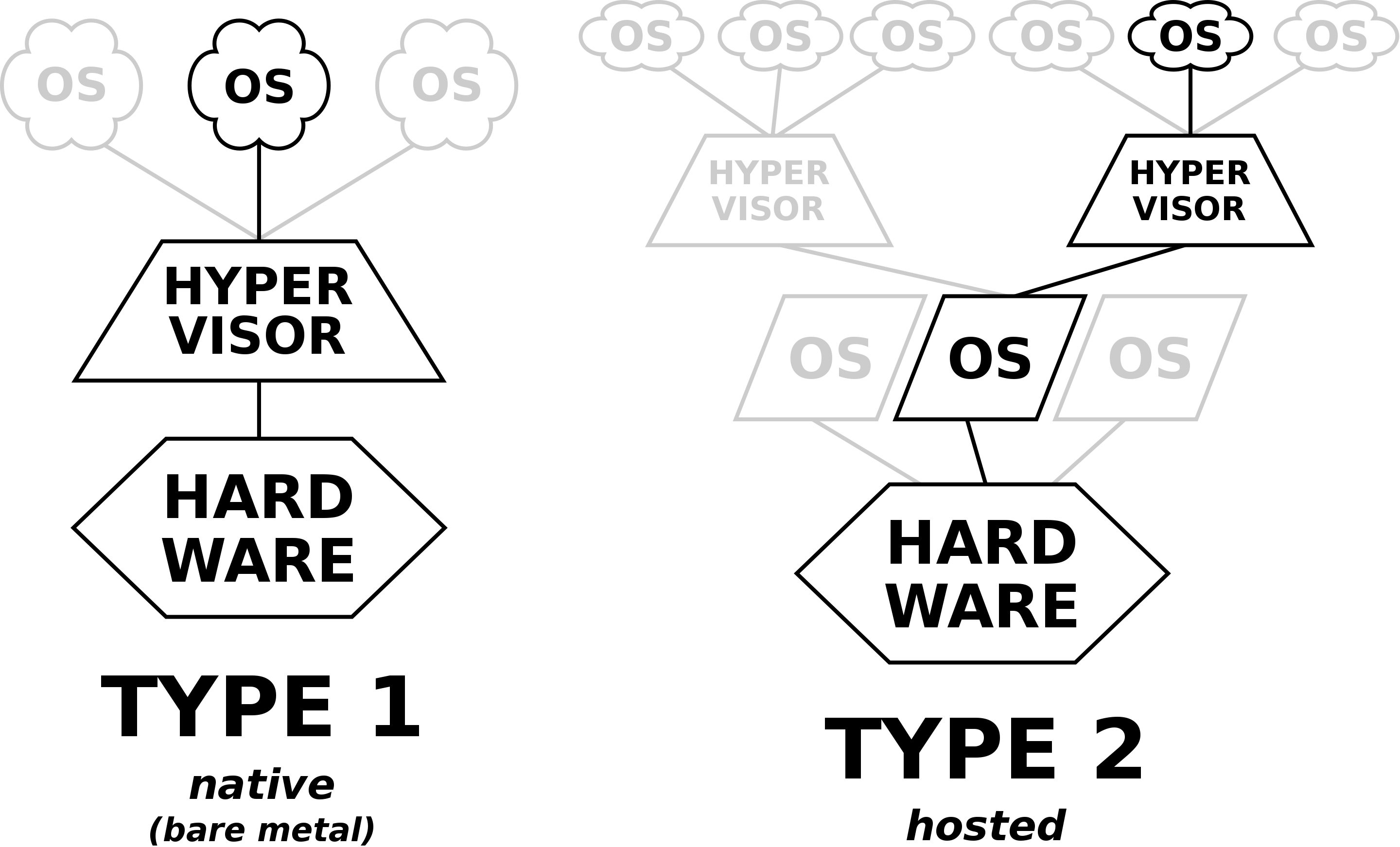
As for the most important differences between the two, I leave a couple of interesting articles below:
- Proxmox vs ESXi: 9 Compelling reasons why my choice was clear
- Proxmox vs ESXi: Choosing the Best Hypervisor
Certainly some of the points exposed will be found in the concluding article of the series with the final considerations.
For convenience I created a bootable USB stick with Ventoy and then I copied the two ISO files of ProxMox and VMware ESXi. In particular the files:
Nothing prevents you from creating the bootable USB key, if necessary, using one of the classic tools such as Rufus or Balena Etcher .
Some final useful info on the Minisforum H80:
- the hotkey for loading the BIOS is CANC / DEL;
- the quick key to select a boot device (not default) is F7;
- the front USB ports work correctly during the installation of both hypervisors, while the rear ones seem to have detection problems with Proxmox;
- based on the point above, evaluate the possibility of using a USB mini-hub for mouse and keyboard on one port and the USB key on the other one;
For now the first part ends here. In the next episode we will see in detail the installation of Proxmox and all the problems encountered.
